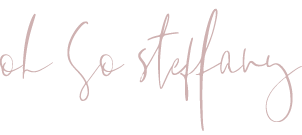As someone who’s been blogging on and off for years, I often get asked how I do things. By no means would I call myself a successful blogger (yet) but I’ve definitely picked up a few tricks along the way to know my way around. I get asked a lot by bloggers who are just starting out for tips on how to run things more smoothly so here is a round-up of some of my favourite tools.
Hosting
I run Oh So Steffany on self hosted WordPress. There are cheaper and easier way to run a blog but having your own website and URL not only gives you more freedom to be as creative as you like with it but it also looks more professional and works better on google and SEO rankings. For my hosting, I use Dreamhost, over the last two years that I’ve been with them their customer service has been phenomenal. They’ve helped me out with any little technical problems and because their hosting is unlimited I don’t have to worry about any nasty surprises being added to my bill each month. It costs me about $10 a month with works out at around £6 and they also have a great affiliate programme too, so spreading the love can earn you a few pennies. Perfect.
Design
You may notice that I change things up around here a lot. The designer in me gets restless and needs to change things pretty often. It isn’t good for having a consistent brand I suppose but right now I feel like I’m trying to find myself so trying lots of things is good. I build my own themes but I’m also a huge fan of Elegant themes. (Especially Divi) Elegant themes gives you access to thousands of themes and plugins so there is something for every style and taste.
Software
For my general everyday design needs I use Adobe Creative Cloud. A student subscription works out at around £15 per month for everything. If you only need certain packages though you can tailor them to suit you. Because I use everything from Photoshop, Illustrator, InDesign, Premier Pro and After Effects I need a full package. If you just need Lightroom and Photoshop though, Adobe have a great deal for their subscription service. You can buy the software upfront although I prefer to pay monthly. Mainly because together you can spend thousands, plus via creative cloud you have access to amazing tutorials and your software is always up to date.
If you’re not as technically savvy with things like Photoshop, PicMonkey is great. I know a lot of bloggers who use this site to create little graphics and edit photos.
Hardware
I do the majority of my work on my MacBook Pro which I absolutely LOVE. After years of working on sluggish computers making the change to macs has been the best thing I ever did. While there are a lot of designers and bloggers who work quite happily from Windows, I just prefer to use my Mac. I also do some of my bigger jobs on an iMac.
For intricate and detailed work I use a Graphics Tablet it’s great for if you want to use your own handwriting to posts or for editing.
I take a lot of photos and try to take as many for this blog myself as possible. My main camera is my Canon 6d and Sigma ART 35mm lens Which I use for the majority of my work. It’s my baby! I also love to shoot with my Instax mini 50s as it creates amazingly cute little instant photos. I’m also hoping to invest in a Samsung NX3000 soon as it’s such a great camera to take out and about with you. I’ll be able to take more photos whilst on the go.
Websites/Apps
When I’m out and about, I don’t always have a pen and paper with me if an idea strikes. For this I love Evernote. I have it linked to my phone and my computer so I can jot down an Idea on my phone whilst I’m out and work on it later when I’m home.
This is by far my favourite app for keeping up to date with all my favourite blogs. It’s great to have everything in one place as there are literally hundreds of amazing blogs that I follow… having the time to check each one individually would take forever. I love to kill time by scrolling through and reading my favourite blogs.
This is great for storing files that you can access anywhere. In the past I’ve lost data because of failing hard drives or I’ve lost USB sticks. This way everything is backed up and I can access my work from any computer. I have a premium account which costs around £6 per month for 1TB of cloud storage. I also have One Drive too but Dropbox is my favourite. It’s also great for sharing large files with friends and colleges. Most email providers only give you a 25mb limit in email attachments. This way I can just send a secure link to the Dropbox file and share data that way.
This is an email app that I have linked with my Dropbox account. I love this because it makes managing my email so easy. If you get something that looks important but you’re too busy to ready you can just swipe it and it’ll be resent to you at a later time. It’s available on both Android and Apple, and even as a Mac app.
Stock Images
Sometimes I can’t always get out to take a suitable photo for a post so I love to use stock images. My two favourite sites are Unsplash and Death to the Stock Photo. Both give you royalty free access to some amazingly, beautifully edited photography for you to use on your website or blog.
Organisation
To keep me organised, I love my Kikki-K Planner. They’re so pretty with all their pockets and dividers. I’m a bit of a stationary nut too so having a great planner that looks good is a must for me to want to use it. I make my own dividers for it using indesign but Paperchase and Etsy also have some amazing ones. I’ll be doing a post soon about my planner addiction.

Books
I’ve learned a lot from blogging over the years but there are a few books that I like to keep on hand to give me inspiration or help me organise my blog.
This is a great book to have on hand when I’m suffering from the dreaded bloggers block. Ideas are printed on each page so you can either work through the book or flick for a random idea.
The Badass Blog Planner by Sarah Morgan
I love this book. It’s jam-packed with handy work sheets and organisational tips to help you plan and make your blog amazing. You should also follow XOSarah‘s blog for great blogging tips and advice.
I bought this a few months ago and I’m scared to write in it because it’s just so beautifully designed. If you follow Reginas blog (if you don’t do it, she’s amazing!) you’ll know how clued up this lady is when it comes to running an online business. This book has tons of info and worksheets for building a great blog and business.
That’s all for now. Do you have any tools or tips that are invaluable to your blog? Be sure to share them in the comments. I’d love to know.
Some links in this post are affiliate links.